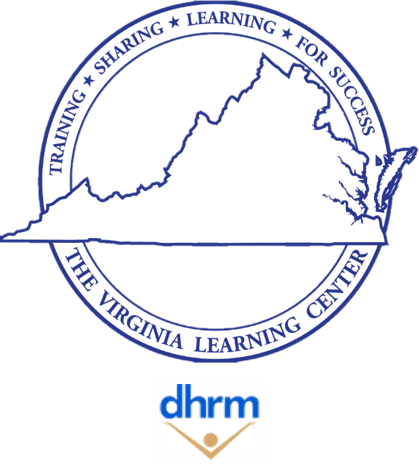The Commonwealth of Virginia Learning Center (COVLC) is the learning management system (LMS) for the Commonwealth of Virginia.
What is an LMS? An LMS is a software application or web-based technology used to plan, implement and assess a specific learning process.
The COVLC includes the abilities for users to update their information, locate transcripts, search for courses, and register for both classroom and online courses. The COVLC can be accessed using Chrome, Firefox, Edge, or Safari.
To log in, Commonwealth of Virginia employees or members of local government agencies who are members of the Learning Center should select "login" in the fields provided and enter their login ID and password. The login ID for the COVLC will remain the same as it is in the current system. Upon initial login, users will be asked to change their password. Passwords must be 14 characters long and include both uppercase and lowercase letters, numbers, and a special character. If users forget their username and password, click here for instructions. If users forget their password, they can click on the "Forgot Password" link. If users are new to state employment, they should click on "Forgot Login ID" first. Click here for more information.
Tips on using the VLC
Course Managers
- Building Profiles in the Virginia Learning Center (VLC) (PDF)
- Course and Event Requirements for the Virginia Learning Center (VLC) (PDF)
- How to Access a Roster (PDF)
- How to Add a Required Training Assignment (PDF)
- How to Annotate an Event as Canceled (PDF)
- How to Assign Required Training by Job Title (PDF)
- How to Assign Required Training to an Organization (PDF)
- How to Build a Classroom Course (PDF)
- How to Certify a Trainer to Train a Course (PDF)
- How to Close a Roster (PDF)
- How to Create a Waitlist (PDF)
- How to Delete Sections and Events (PDF)
- How to Load eLearning (PDF)
- How to Send an Email to the Roster (PDF)
- How to View a Trainer's Schedule (PDF)
- Process for Removing Trainers (PDF)
- Roster Management (PDF)
- Transcript Access for Administrators (PDF)
- VLC Course Completions After the Event is Held (PDF)
Learner
- Absent from Training (PDF)
- Acceptable Job Titles for the VLC (PDF)
- Accessing Certificates (PDF)
- Accessing your Transcript (PDF)
- Clearing Browser Caches (PDF)
- How to Cancel Enrollment (PDF)
- How to Complete eLearning Surveys (PDF)
- How to Retrieve a Login or Password (PDF)
- How to Submit a VLC Profile Request (PDF)
- Password Length Requirements (PDF)
- Requesting Manual Completion (PDF)
- Requests for Help (PDF)
- Updating Profiles (PDF)
- Updating VLC Login (PDF)
Supervisor
Reporting Role (users authorized to generate reports)
- D-Snap STATS Process (DOCX)
- How to Pull eLearning Evaluation Data (PDF)
- How to populate an Enrollment Report (PDF)
- How to run Medicaid Long Term care report (PDF)
- How to run a Completion Report (PDF)
- How to run a Foster Care Report (PDF)
- How to run a No Show Report (PDF)
- How to run a Permanency Report (PDF)
- How to run a State Registered Users Report (PDF)
- How to run a Supervisor List (PDF)
- How to run a TANF Report (PDF)
- How to run an Adult Protective Services Report (PDF)
- How to run an Enrollment Report (PDF)
- How to run an Organizational Report (PDF)
- In-Home Personnel Listing (XLSX)
- Pulling a CPS Organization Report (PDF)
- Pulling a F&C Organization Report (PDF)
- SNAP Personnel Listing (XLSX)
State Employees
- Request for Help (PDF)
- State Registered Users Report (PDF)
- State and Contractor Profile Request (PDF)
VDSS Administrative Staff
- Absent from Training Supervisor Notifications (PDF)
- DARS Report Procedure (PDF)
- FUSION/Staff Inventories (PDF)
- How to Request a Training Room (PDF)
- How to pull surveys in Qualtrics (PDF)
- How to submit a VLC Issue (PDF)
- Process for activating and deactivating VLC profiles (PDF)
- Separation Report Processing (PDF)
- Supervisor List (PDF)